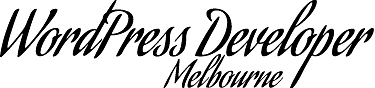Contact Us today. Use the WordPress developer contact details listed here. Need to get in touch? First send in a form, and we’ll get back to you quickly. Secondly, check that you have all your passwords handy. These include cPanel, WordPress Admin and your Domain Manager. Thirdly, have a clear picture of what you need us to do. That way, you’ll get the best possible result at the lowest billing rate, in the quickest time. Got an urgent web issue to resolve? We’re here. Also- know we’ve got your back, from the moment you become a customer. Moreover, you’ll enjoy fantastic support until your problem is fixed. And it doesn’t end there. Ongoing maintenance and support packages are available. This is so that your problem doesn’t come back again.
Contact Us for Any Website Problem
Contact us to resolve any of the following WordPress or website issues:
- Website down;
- Theme, template or design adjustments;
- Custom development;
- PHP programming;
- Managing, customising, installing or resolving plugin probems;
- Woocommerce development;
- Issues with online shops, payment gateways, categories or products;
- Malware cleaning, security hardening of WordPress or server;
- Search engine optimisation (SEO) service for WordPress;
- Tailored one-on-one WordPress training;
- One-off maintenance or plugin updates;
- Ongoing support;
Expert-level Melbourne WordPress developers will get your website running again. Furthermore, we’ll do it with minimal disruption to your business.
Face to Face, Phone or Email
Choose your method of support. Additionally, we use a number of convenient locations for meetings.
Spaces include:
- Kallista
- City of Casey
- Melbourne CBD
So there’s sure to be somewhere that works for you.
To Get the Most From Our Meeting
In descending order of importance, please ensure you have the following:
Firstly, your WordPress Admin username and password;
Secondly, your website cPanel or hosting username and password;
Thirdly, your domain manager access username ad password.
Finally- if possible- bring a laptop, power cable and mouse.